Google has revealed the first beta version of Android Q, the next version of its Android OS. For the first time, the tech giant has released beta 1 along with developer preview of its upcoming OS. As widely considered, Android Q brings several new features for Android smartphone users. Here is the list of all the new features coming to Android smartphones later this year.
1. System-wide Dark theme:
It is finally here. The Android Q beta 1 version also comes with a Dark Theme; once you turn on the battery saver this can be enabled. As mentioned by XDA Developers, some devices have been updated to Q with the Dark Mode already enabled.
2. More control of the app’s access to the location:
Google is revamping the user privacy by limiting the location access by apps in Android Q. Earlier users were able to either enable or disable the access by an app. Now, there’s a third option as well that lets the app see your location only when it is activated.
3. New battery indicator:
Android Q is also altering the way the remaining battery life is displayed on the top corner of the screen along with other notification icons. Instead of the battery percentage, users will be able to see text like ‘Until 9.30PM’. It is told that texts will be displayed only after a certain battery level. Before that users will be able to see only the percentage.
4. New color themes:
New color themes are also available in Android Q Beta 1. Though the color accent options are limited – Device Default, Black, Green, and Purple. It can be found in the ‘Developer Options’ and is just like what OnePlus’s OxygenOS has been sporting since months.
5. Connect to Wi-Fi without showing the password:
With Android Q connecting to a Wi-Fi network becomes easier. Users can now simply connect by scanning the QR Code. You don’t always have to give your Wi-Fi password to the user.
6. Support for new audio and video formats:
The new OS version now supports open source video codec AV1. This means high-quality video content can be streamed to Android devices using less bandwidth.
7. New app alerts options:
Long pressing an app notification will now show users more useful options to block them, show silently or keep alerting the way it was. Until Android 9 Pie, the options displayed were ‘Stop Notifications’ and ‘Keep showing’.
8. New ‘Desktop Mode’:
Android Q Beta 1 also has something called as the ‘Desktop Mode’ where the handset flawlessly connects with an external display.
9. Support foldable screens:
As expected, Android Q will be able to support foldable screens. The OS version is likely to change the UI positions and other elements in the home screen as soon as the handset is folded.
- 3008, 3rd Floor, The Palladium Mall, Yogi Chowk, Surat - 395006
- +91 84016 11957
- info@deskcodesolution.com
Services
Get In Touch
Enter your email and we’ll send you more information.

